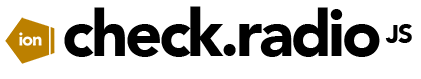
Ion.CheckRadio 2.0.0
jQuery plugin for styling checkboxes and radio-buttons.
With skin support
Feedback and support
If you find some bugs or missing functional in plugins, use Issues page on GitHub
Adv
Описание
- Ion.CheckRadio — nice and easy jQuery-plugin for checkbox and radio-buttons customization.
- With skin support
- Crossbrowser: Google Chrome, Mozilla Firefox, Opera, Safari, IE(8.0+)
- Ion.CheckRadio supports touch-devices (iPhone, iPad, etc.).
- GitHub page.
- Ion.CheckRadio freely distributed under terms of MIT licence.
Demos
Dependencies
Install with bower
- bower install ion-checkradio
Install with npm
- npm install ion-checkradio
Using script
Import this libraries:
- jQuery
- ion.checkRadio.min.js
CSS:
- normalize.min.css - desirable if you have not yet connected one
- ion.checkRadio.css
- ion.checkRadio.skinName.css
Don't forget about skin image:
- icr-skinName-skin.png - sprite
- Or use included PSD file and draw your own skin
Make checkboxes and/or radio-buttons:
<input type="radio" name="reading" value="0" id="reading_0" /> <label for="reading_0">Very much</label>
<input type="radio" name="reading" value="1" id="reading_1" /> <label for="reading_1">Sometimes</label>
<input type="radio" name="reading" value="2" id="reading_2" /> <label for="reading_2">Better watch movie</label>
<input type="radio" name="reading" value="3" id="reading_3" /> <label for="reading_3">Hate it</label>
or that way:
<label><input type="radio" name="movies" value="0" /> Love them</label>
<label><input type="radio" name="movies" value="1" /> Like them</label>
<label><input type="radio" name="movies" value="2" /> Indifferent</label>
<label><input type="radio" name="movies" value="3" /> Hate it</label>
or drop some checkboxes:
<label><input type="checkbox" name="think" value="0" /> Work</label>
<label><input type="checkbox" name="think" value="1" checked /> Rest</label>
<label><input type="checkbox" name="think" value="2" disabled checked /> Sex</label>
or predefine layout (preferred):
<label class="icr-label">
<span class="icr-item type_radio"></span>
<span class="icr-hidden"><input class="icr-input" type="radio" name="job" value="0" /></span>
<span class="icr-text">Super good</span>
</label>
<label class="icr-label">
<span class="icr-item type_radio"></span>
<span class="icr-hidden"><input class="icr-input" type="radio" name="job" value="1" disabled checked /></span>
<span class="icr-text">Like it</span>
</label>
Initialize the plugin:
// all on the page:
$("input[type='radio'], input[type='checkbox']").ionCheckRadio();
// or specific only:
$(".my_inputs").ionCheckRadio();
Success!


