Getting Started
Learn how to easily start using Ion.RangeSlider plugin in your projects
Download
Go to CSS folder to get latests styles for plugin. Go to JS folder to get latest JS file. Ion.RangeSlider comes with 6 build-in skins. If you want to modify any of skins, or add a new one - go to LESS folder in zip-archive. Download latest jQuery library.
DownloadCDN
Use CDNjs or JSdelivr to get latest version of plugin and jQuery.
<!--Plugin CSS file with desired skin-->
<link rel="stylesheet" href="https://cdnjs.cloudflare.com/ajax/libs/ion-rangeslider/2.3.1/css/ion.rangeSlider.min.css"/>
<!--jQuery-->
<script src="https://cdnjs.cloudflare.com/ajax/libs/jquery/3.4.1/jquery.min.js"></script>
<!--Plugin JavaScript file-->
<script src="https://cdnjs.cloudflare.com/ajax/libs/ion-rangeslider/2.3.1/js/ion.rangeSlider.min.js"></script>
NPM
Use NPM to download latest version of a plugin and install it directly in to your project.
npm install ion-rangeslider
Bower
Use Bower to download latest version of a plugin and install it directly in to your project.
bower install ion-rangeslider
Yarn
Use Yarn to download latest version of a plugin and install it directly in to your project.
yarn add ion-rangeslider
Setup
After all assets were connected, time has come to create an Ion.RangeSlider instance.
First, it will require to create simple input element on the page.
Or several input elements.
<input type="text" class="js-range-slider" name="my_range" value="" />
Next step - initialise instance(s) of Ion.RangeSlider.
We will call ionRangeSlider() method for jQuery element.
$(".js-range-slider").ionRangeSlider();
Setup with params
You can set variety of parameters to every Ion.RangeSlider instance. Example:
$(".js-range-slider").ionRangeSlider({
type: "double",
min: 0,
max: 1000,
from: 200,
to: 500,
grid: true
});
Setup with data-* attributes
It is possible to modify almost every param using data-* attributes
<input type="text" class="js-range-slider" name="my_range" value=""
data-type="double"
data-min="0"
data-max="1000"
data-from="200"
data-to="500"
data-grid="true"
/>
And then just call ionRangeSlider() without arguments.
$(".js-range-slider").ionRangeSlider();
Using public methods
Range slider has several public methods to control its behavior, create and destroy its instance.
// 1. Initialise range slider instance
$(".js-range-slider").ionRangeSlider();
// 2. Save instance to variable
let my_range = $(".js-range-slider").data("ionRangeSlider");
// 3. Update range slider content (this will change handles positions)
my_range.update({
from: 300,
to: 400
});
// 4. Reset range slider to initial values
my_range.reset();
// 5. Destroy instance of range slider
my_range.destroy();
Using callbacks
Where are 4 callbacks. onStart, onChange, onFinish and onUpdate.
Each callback will receive data object with current range sliders state.
$(".js-range-slider").ionRangeSlider({
onStart: function (data) {
// Called right after range slider instance initialised
console.log(data.input); // jQuery-link to input
console.log(data.slider); // jQuery-link to range sliders container
console.log(data.min); // MIN value
console.log(data.max); // MAX values
console.log(data.from); // FROM value
console.log(data.from_percent); // FROM value in percent
console.log(data.from_value); // FROM index in values array (if used)
console.log(data.to); // TO value
console.log(data.to_percent); // TO value in percent
console.log(data.to_value); // TO index in values array (if used)
console.log(data.min_pretty); // MIN prettified (if used)
console.log(data.max_pretty); // MAX prettified (if used)
console.log(data.from_pretty); // FROM prettified (if used)
console.log(data.to_pretty); // TO prettified (if used)
},
onChange: function (data) {
// Called every time handle position is changed
console.log(data.from);
},
onFinish: function (data) {
// Called then action is done and mouse is released
console.log(data.to);
},
onUpdate: function (data) {
// Called then slider is changed using Update public method
console.log(data.from_percent);
}
});
JavaScript API
Check full API description to get information about all plugin settings, methods and callback.
JavaScript API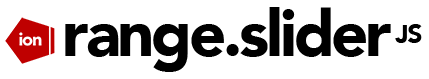 2.3.1
2.3.1