JavaScript API
Full description of range slider settings, methods and callbacks
| Option | Defaults | Type | Description |
|---|---|---|---|
| Basic setup | |||
| type data-type |
"single" | string | Choose slider type, could be single - for one handle, or double for two handles |
| min data-min |
10 | number | Set slider minimum value |
| max data-max |
100 | number | Set slider maximum value |
| from data-from |
min | number | Set start position for left handle (or for single handle) |
| to data-to |
max | number | Set start position for right handle |
| Advanced setup | |||
| step data-step |
1 | number | Set sliders step. Always > 0. Could be fractional. |
| values data-values |
[] | array | Set up your own array of possible slider values. They could be numbers or strings. If the values array is set up, min, max and step param, are no longer can be changed. |
| keyboard data-keyboard |
true | boolean | Activates keyboard controls. Move left: ←, ↓, A, S. Move right: →, ↑, W, D. |
| Grid setup | |||
| grid data-grid |
false | boolean | Enables grid of values. |
| grid_margin data-grid-margin |
true | boolean | Set left and right grid borders. |
| grid_num data-grid-num |
4 | number | Number of grid units. |
| grid_snap data-grid-snap |
false | boolean | Snap grid to sliders step (step param). If activated, grid_num will not be used. |
| Interval control | |||
| drag_interval data-drag-interval |
false | boolean | Allow user to drag whole range. Only in double type |
| min_interval data-min-interval |
— | number | Set minimum diapason between sliders. Only in double type |
| max_interval data-max-interval |
— | number | Set maximum diapason between sliders. Only in double type |
| Handles control | |||
| from_fixed data-from-fixed |
false | boolean | Fix position of left (or single) handle. |
| from_min data-from-min |
min | number | Set minimum limit for left handle. |
| from_max data-from-max |
max | number | Set the maximum limit for left handle |
| from_shadow data-from-shadow |
false | boolean | Highlight the limits for left handle |
| to_fixed data-to-fixed |
false | boolean | Fix position of right handle. |
| to_min data-to-min |
min | number | Set the minimum limit for right handle |
| to_max data-to-max |
max | number | Set the maximum limit for right handle |
| to_shadow data-to-shadow |
false | boolean | Highlight the limits for right handle |
| UI control | |||
| skin data-skin |
"flat" | string | Choose UI skin to use |
| hide_min_max data-hide-min-max |
false | boolean | Hides min and max labels |
| hide_from_to data-hide-from-to |
false | boolean | Hide from and to labels |
| force_edges data-force-edges |
false | boolean | Slider will be always inside it's container. |
| extra_classes data-extra-classes |
— | string | Traverse extra CSS-classes to slider container |
| block data-block |
false | boolean | Locks slider and makes it inactive (visually). input is NOT disabled. Can still be send with forms. |
| Prettify numbers | |||
| prettify_enabled data-prettify-enabled |
true | boolean | Improve readability of long numbers. 10000000 → 10 000 000 |
| prettify_separator data-prettify-separator |
" " | string | Set up your own separator for long numbers. 10 000, 10.000, 10-000 etc. |
| prettify — |
null | function | Set up your own prettify function. Can be anything. For example, you can set up unix time as slider values and than transform them to cool looking dates. |
| prefix data-prefix |
— | string | Set prefix for values. Will be set up right before the number: $100 |
| postfix data-postfix |
— | string | Set postfix for values. Will be set up right after the number: 100k |
| max_postfix data-max-postfix |
— | string | Special postfix, used only for maximum value. Will be showed after handle will reach maximum right position. For example 0 — 100+ |
| decorate_both data-decorate-both |
true | boolean | Used for "double" type and only if prefix or postfix was set up. Determine how to decorate close values. For example: $10k — $100k or $10 — 100k |
| values_separator data-values-separator |
" — " | string | Set your own separator for close values. Used for double type. Default: 10 — 100. Or you may set: 10 to 100, 10 + 100, 10 → 100 etc. |
| Data control | |||
| input_values_separator data-input-values-separator |
" ; " | string | Separator for double values in input value property. Default FROM;TO. Only for double type |
| disable data-disable |
false | boolean | Locks slider and makes it inactive. input is disabled too. Invisible to forms. |
| Callbacks | |||
| scope — |
null | object | Scope for callbacks. Pass any object. Callback will be executed like this: onChange.call(scope); |
| onStart — |
null | function | Callback. Is called on slider start. |
| onChange — |
null | function | Callback. IS called on each values change. |
| onFinish — |
null | function | Callback. Is called than user releases handle. |
| onUpdate — |
null | function | Callback. Is called than slider is modified by external methods update or reset. |
Public methods
// 1. Initialise range slider instance
$(".js-range-slider").ionRangeSlider();
// 2. Save instance to variable
let my_range = $(".js-range-slider").data("ionRangeSlider");
// 3. Update range slider content (this will change handles positions)
my_range.update({
from: 300,
to: 400
});
// 4. Reset range slider to initial values
my_range.reset();
// 5. Destroy instance of range slider
my_range.destroy();
Demos
Time to see some range sliders in action!
Demo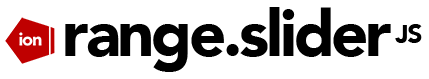 2.3.1
2.3.1